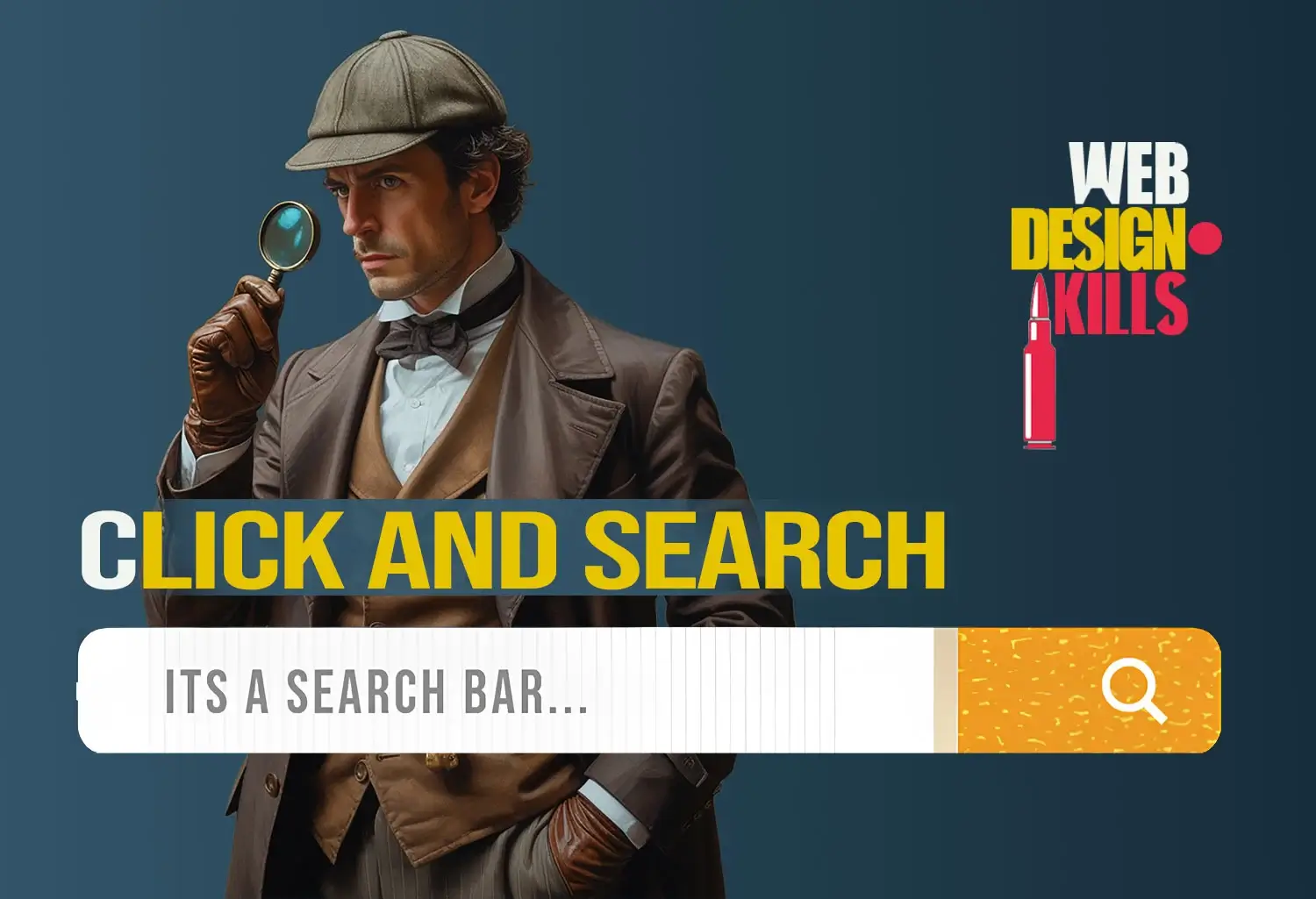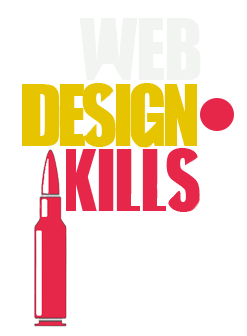
EVERYTHING ABOUT
WORDPRESS SECURITY
After designing the website, establishing security is one of the basic pillars. In this article, we will take a look at the most important aspects of WordPress security. So without delay, let’s go to the first one!
1- Generate A Strong Password
The method described below is one of the suggestions of WordPress company! This is one of the best methods for creating hyper strong passwords for websites! I really recommend using this software for all your passwords. This is completely secure and reliable.
USING KeePass SOFTWARE
This software is one of the best methods used to generate and keep passwords. To enter the software, you need a password, which is strongly recommended to set a long and complex one and keep it in a safe place. After entering the software, you will be abled to generate password and save them safely and use them afterwards. It should be mentioned that the KeePass itself is equipped with a very professional password generator that you can use it safely. Click on the button below to enter the KeePass website to download it for free.
2- Log Out Every Time You Finished Working
Log out of your account every time you want to leave your WordPress admin panel. Thus, if someone has access to your computer, they need to know your password to enter your WordPress panel.
Hover on your name top right in your WordPress panel and click on Log Out.

3- Keep Your WordPress Core, Theme and Plugins Updated
The companies that write WordPress themes and plugins, every once in a while provide an update to fix the coding bugs of the previous versions. One of these problems is hacker penetration holes. Therefore, it is necessary to immediately update the desired themes and plugins when you see the update notification. The WordPress company is no exception to this rule and fixes its security problems with every update.
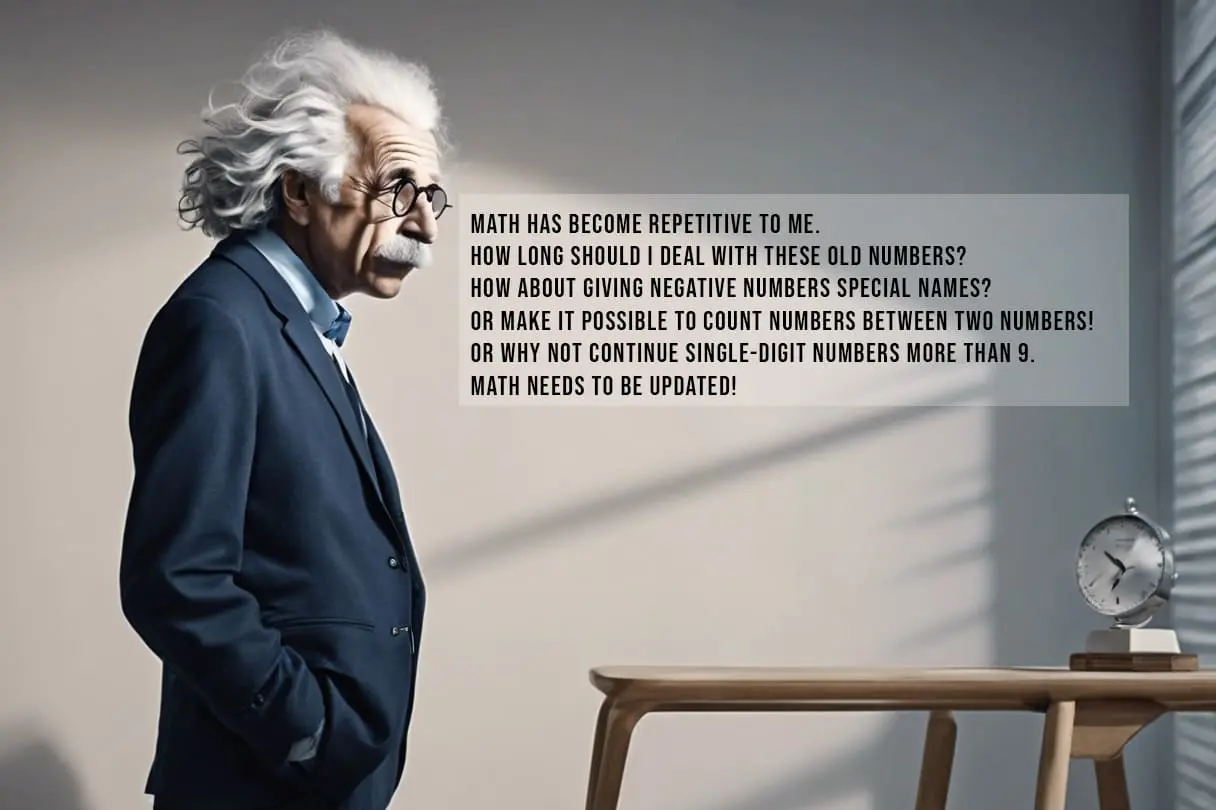
4- Limit WordPress Login Attempts
By default, WordPress allows you to try to login to your WordPress panel as many times as you like. This can be a great opportunity for a hacker because he/she can try to guess your password several times.
Therefore, if we can limit the number of attempts to enter the WordPress admin panel, we have taken an important step to ensure the security of our WordPress site.
The easiest way designed for this purpose is to use a plugin called Loginizer.
This plugin allows you to specify how many times you can try to enter the WordPress admin panel, after this number of attempts, you will not be able to login for a period of time that you have specified yourself.
You can download this plugin by clicking the below button.


Max Retries: The number of times you have the opportunity to enter your panel after that you will be blocked (If the number is set to 5, it means you have 5 attempts to login)
Lockout Time: The time you have to wait to be unblocked (If the number is set to 60 minutes, it means that you have to wait 60 minutes after five failed attempts).
Max Lockout: If you have 5 failed attempts, the first lockout will occurs and you have to wait 24 hours (Extend Lockout number).
Extend Lockout: The amount of time you have to wait after hitting Max Lockout.
Reset Retries: if you have one attempts remained out of five attempts and you wait for 24 hours, everything will be reset and you have 5 attempts again.
Email Notification: If set to 1, a notification will be sent to your registered email (the next option) that a user has been blocked for the first time. (If set to 3, a notification will be sent after third time the user get blocked).
Email Address: The email to which the notifications are to be sent.
Trusted IP’s: Only given IP’s in whitelist are allowed to login (You can IP’s through this window).

Blocked Screen: If checked, an error page will be shown to blocked user.
5- Choose A Secure WordPress Hosting Company
One of the most important things in ensuring the security of WordPress websites is choosing a suitable hosting that provides all the necessary security factors. Before choosing a WordPress hosting be sure that your hosting provider meets all below security measures.
What Features A WordPress Host Must Have
So That It Can Be Called
A Secure WordPress Host?
Web Application Firewall (WAF): In very single words imagine a border crossing where a large number of cars pass every minute. WAF monitors every movement and prevents suspicious items from passing through. Perhaps The best definition of this feature that I have seen on the هnternet is written to the SUCURI website, which is as follows:
“Website firewalls work to identify, filter, and block malicious traffic from reaching your site. ” (Quoted from the website SUCURI)
Up to 99% uptime: This issue is one of the main factors of choosing a suitable host. Usually, many WordPress hosts claim that they have an uptime of over 99%, but in reality, this will not happen. My suggestion is to use high-reputation hostings so that you can be sure they have up to 99% uptime!
Automatic and scheduled backups: One of the essentials of a suitable, reliable and secure WordPress hosting is the existence of automatic and scheduled backups. Because you, as a human being, may neglect to back up your website, so it’s good that your host will do it for you automatically!
SSH and SFTP access: It is possible that during a hacker attack, access to the WordPress admin panel will be taken away from you. This is where you can login to your panel through SSH access and start cleaning up the hacker’s vandalism. SSH which is Secure Socket Shell is a network communication protocol that let the client communicate with the server through an encrypted connection. Moreover SFTP which is Secure File Transfer Protocol uses an SSH connection to transfer all types of files through a secure way.
Staging Environment: Staging environment is a copy of your live website and is designed for testing new tools before mplementing on the main website. During the design and development process , you may want to use a piece of code or a new plugin which seems unfamiliar to you. Staging environment is the best and safest environment for testing new tools. It’s possible that the new plugin is actually a malware and destroys your whole website. So, it is quite logical to test less known tools and codes in a simulated environment and if there is no problem, import them into your live website.
Isolated Accounts: You are certainly aware that shared hosts host several websites on a single host. The isolated accounts feature ensures that if one of these websites is under attack, no damage will be done to the rest of the websites.
Scanning Malwares: Daily scans finds possible malwares that has infiltrated your website and will be removed automatically.
Final words can be that try to use famous and reliable WordPress hosting companies which have been recommended by experts.
10 Secure WordPress Hosting Providers
Recommended By Experts
1– Kinsta (Kinsta® – Fast, secure, feature-rich WordPress hosting)
2– Wp Engine (Most Trusted WordPress Platform 2024 | WP Engine®)
3– SiteGround (SiteGround: Web Hosting Perfected)
4– Cloudways (Cloudways: Managed Cloud Hosting Platform Simplified)
5– Hostinger (Hostinger – Bring Your Idea Online With a Website)
6– Bluehost (Bluehost: Web Hosting, Domain, & WordPress Provider)
7– Flywheel (Flywheel | Managed WordPress Hosting for Designers and …)
8– A2 Hosting (A2Hosting: The Best Web Hosting Services at 20x Speeds)
9– GoDaddy (GoDaddy: Domain Names, Websites, Hosting & Online Marketing …)
10– HostGator (HostGator)
** There is no advertising benefit for promoting these websites**